The SosoMod app for iOS is currently shining as one of the most comprehensive iPhone appstore, offering thousands of apps, games, tweaks, and lots of other content.
![]()
First released for Android users, SosoMod now supports iOS devices, too. Here’s everything you need to know.
Content Summary
How to Download SosoMod on iOS:
- Open Safari browser and navigate to the official SosoMod page soso-mod.com
- Tap the configuration profile to download it to your device
- Tap Install on the popup message, and the Profile page opens
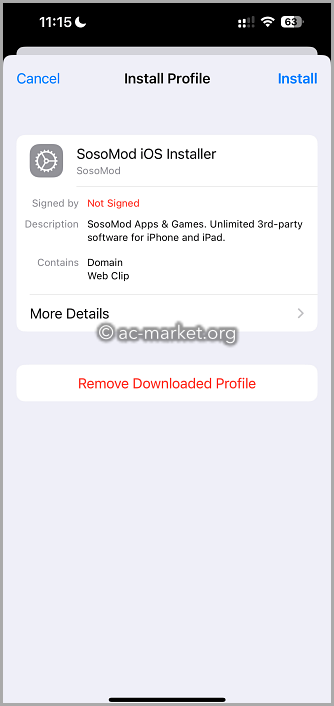
- Tap Install and input your passcode
- When the next page opens, tap Install
- The SosoMod icon is on your home page when the installation has finished

SosoMod iOS App Features:
- iOS Apps – Loads of official iOS content, including unofficial content
- Exclusive Apps – Unofficial content, like tweaks, emulators, and more
- Tweaked Apps and Games – Standard apps and games modified and unlocked
On top of all the above features, SosoMod also offers these features:
- Completely Safe – Regular updates and no jailbreak keep your device and warranty safe
- Great Cydia Alternative – Providing some of what Cydia did
- Third-Party Content – Loads of unofficial content, modified with new features
- 24/7 Support – Customer support is on hand round the clock, and you can contact them via their official Twitter feed
SosoMod Anti-Revoke Trick
SosoMod is an unofficial app store, and like others, it uses expired enterprise certificates. Apple will revoke these, given the chance, which will cause the app store to stop working. Should this happen, normally you would have to delete SosoMod and start over but with this neat trick you don’t have to. If SosoMod stops working, before you delete, try this first:
- Enable Airplane mode on your device and make sure the Wi-Fi is off
- Go to Settings and tap Safari
- Tap Clear History and Website data
- From your home screen, open SosoMod
- Although you have no live internet connection, it should open
- Disable Airplane mode and ensure Wi-Fi is connected – enjoy your apps and games again.
Fix SosoMod iPhone Errors:
SosoMod may be stable and reliable, but a couple of common errors are being reported:
- Profile Installation Failed Error
A common cause of this is Apple’s servers struggling with too much traffic. Wait a while but if it still doesn’t work, try this:
- Enable Airplane mode
- Go to Settings > Safari and tap Clear History and Website Data
- Tap Clear History and Data
- Disable Airplane mode and wait a few minutes
- Try again; you should find it works
- Untrusted Developer Error
This happens because it is an unofficial app:
- Open Settings > General > Profiles
- Tap the SosoMod profile
- Tap Trust or Verify and close Settings
- The error should be gone now
- SosoMod App Revoked
Apple will routinely revoke certificates for unofficial content, which will stop it all from working. You can avoid this by doing one of three things:
- Follow the anti-revoke trick above
- Install a recommended VPN
- Install an anti-revoke app
- SosoMod App Cannot Be Verified
If you get this error message, try these steps:
- Delete SosoMod
- Go to the official download page If you see a message saying the app is available, tap Download Free Version and tap on Install
- Once the app has been installed, fix the Untrusted Developer error and the app is ready to use
- If you don’t see a message saying the app is available, wait a while. The developers are in the process of replacing the app certificate.
- SosoMod App Cannot be Downloaded
There are a few reasons for this and a few solutions:
- Reset Network Settings – Open Settings > Network > Reset Network Settings. Reboot your device and reinstall SosoMod
- Reinstall SosoMod – Delete SosoMod and reinstall it
- Wait – The servers may be busy, so try again in a while
- Clear Cache – Clear the app cache and reinstall SosoMod
- No Profile to Trust
This is a common issue with the free app. Download the VIP version and then install the free version over the top of it.
SosoMod is one of the very best unofficial app stores working on both iOS and Android devices. Try it today and join millions of others enjoying all the benefits.